By The Home8 Team

Update your Home8 App to v2.9.2 for multiple improvements and features. We’ll highlight some of the features here, but for the best experience, visit and download our app from the Apple App Store or Google Play.
24/7 Constant Cloud Recording
Subscribing to our cloud recording plan* will now give you access to our 24/7 Constant Cloud Recording service, which allows you to constantly record and store your video files onto our cloud servers.

To get started tap on “Device Management” in the side menu, select a camera, tap on “Continuous Recording”, and lastly select “24/7 Constant Cloud Recording”.
Motion Detection Customization Options
Motion detection now has an object size percentage parameter which sets how big an object should be in order to trigger a motion based event. The Mini Outdoor Full HD Camera is the only camera supported for this feature.
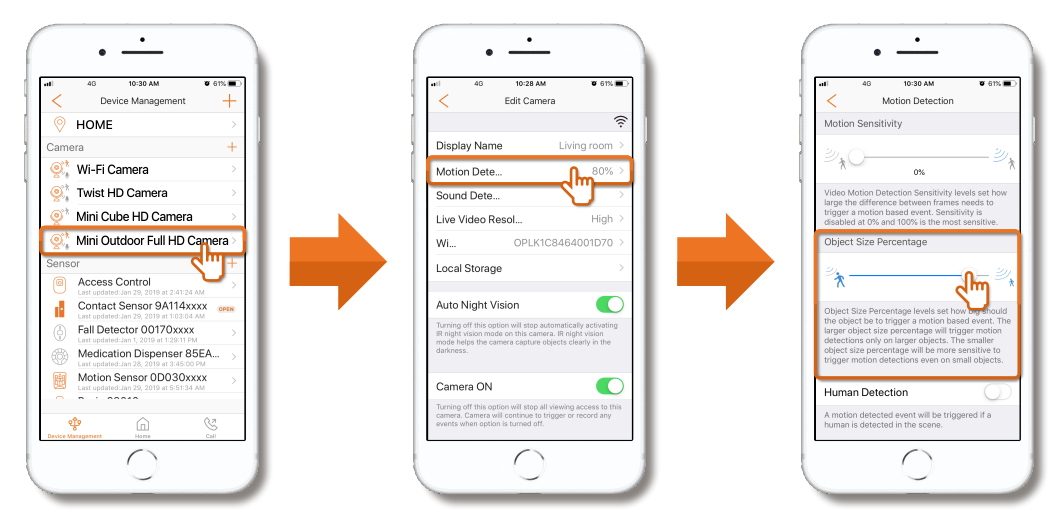
To access this feature go to “Device Management” in the side menu, select a Mini Outdoor Full HD Camera, tap on “Motion Detection”, and then adjust the slider under “Object Size Percentage”.
Auto Night Vision Switch Option
You can turn off Auto Night Vision if you don’t need it. Supported cameras include the Wi-Fi Camera, Twist HD Camera, Mini Cube HD Camera and Mini Outdoor Full HD Camera.

If you don’t need automatic night vision go to “Device Management” in the side menu, select a camera, and toggle the “Auto Night Vision” off.
We’re beyond excited to bring this update to you. The Home8 community has given much feedback on which features they would like tweaked and improved upon, and we made sure we delivered. The new features introduced provide a more convenient experience so that you may efficiently protect your family. Thank you for your constant support and valuable feedback!



Get Social